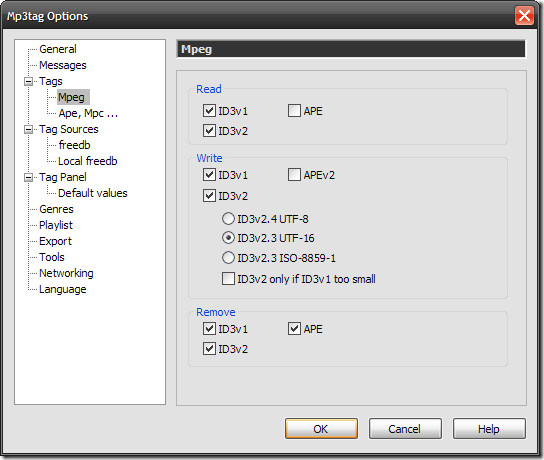We are still in the digital dark ages, at least as far as media goes. Let’s explore just how ugly it is currently:
1. DRM (Digital Rights Management)
DRM is supposed to be about managing the rights of digital assets yet it really has nothing to do with “rights” and everything to do with market lock. Since no two DRM systems are interchangeable this means you’re not just paying for the music, you’re also paying for the device. Imagine buying a CD that only works in a Kenwood stereo and having to buy it again if you wanted to play it at home in your Toshiba CD player? If I buy a track at iTunes then I can’t play it on my Zune. Even if I buy a track from the Zune Marketplace then I still can’t play it on my Sonos. If I really wanted to play it all three places I’d have to buy it three times.
You, as a consumer, have NO digital rights.
Until you can buy music from any source, be it iTunes, Zune Marketplace, Yahoo! Music, or any of a handful of others and play it back on any device, we will still be in the digital dark ages.
2. Digital Asset Prices
I can buy a new album on iTunes for $9.99. I don’t get anything special for the $9.99 nor do I even get to pick the music quality BUT I do have the added bonus of only being able to play it back on my iPod (sarcasm folks).
On the other hand I can buy the same album on CD at BestBuy for $9.99 or cheaper if I use one of their ubiquitous %10 coupons and now I have the CD, the case and some cool/dorky booklet. I can rip that CD at any quality I want and play it on almost anything made in the last 5 years.
The only thing I can gather from this is that the record companies still view digital as a threat and they really don’t want you buying digital anything. They’ve allowed you to buy their content online only as a stopgap measure but they want you in the mall buying music. Either they have some kind of Faustian deal with CD manufactories or they truly don’t understand this new fangled digital age.
Funny thing is that I’d be willing to pay either $9.99 for non-DRM’d music or $4.99 for music with DRM. What I’m NOT willing to do is pay more money for online music when I get less than what I can get at the local music store. Until digital asset prices reflect the quality of goods that the consumer receives we’ll still be in the dark ages.
3. Albums
Notice how albums are still generally 8 to 12 tracks long? Notice how they still fit neatly on a CD? How some new ones still have the concept of an A and B side, a hold-over from the tape cassette days? Every once in awhile you’ll see an artist try something different but for the most part digital is still on the fringe, even with the massive market that the iPod, and all it represents, holds.
Where are the $2.99 mini-albums, each with 2 or 3 tracks? I’m not talking a single with some cutting room floor tracks thrown on but a whole new way of expressing a concept. Imagine three mini-albums, labeled, “The Good”, “The Bad”, “The Ugly” with the tracks on each reflecting a specific theme? What about jam bands releasing their live show audio on some Marketplace service, with a discount to ticket holders? How about a cancer drive where instead of a wrist band you get an unheard or remixed track that you can then share?
Of course the only way these ideas could actually work would be an industry-wide accepted DRM solution that actually valued the consumer’s rights as much as the artist’s and was supported by a pricing structure that didn’t gouge consumers. Which leads us back to the simple fact that we’re still in the dark ages.
Is There Any Hope?
The biggest road-block to a lot of progress is the current DRM/Device lock model, not DRM itself. There will always be people that want to get something for nothing and DRM is supposed to help prevent that but it should never be at such a huge expense to the consumer.
The only hope is that consumers do what they’ve always done in a capitalistic society, vote with their dollars. These are some of the ways I “vote”:
- Avoid buying music from any online service that limits what you can reasonably do with your media.
- Before pulling the trigger on that iTunes or Zune Marketplace purchase look for the actual physical CD. I bet you can find it online used for cheaper than $9.99 or even new at your local BestBuy. Buy it, rip it and resell it if you like.
- Support sites like emusic.com. While you can’t pick the quality you CAN do whatever you want with the music. It’s straight MP3 format with no DRM so it’ll play on your iPod, Zune, Creative Zen, music-enabled phone, Media Center, Sonos, MP3-enabled car stereo and you can burn it to a CD as many times and as many ways as you like.
- I would say check out the Russian site, allofmp3.com, but now that VISA and MasterCard have been pressured to drop support it’s pretty much dead in the water. Check out GoMusic instead.
I’m sure there are other creative ways but those work for me. I’ll gladly accept, and pay for, DRM the day it works across all my devices seamlessly without loss of quality and I’m charged a fair price. Until then… it’s the dark ages.